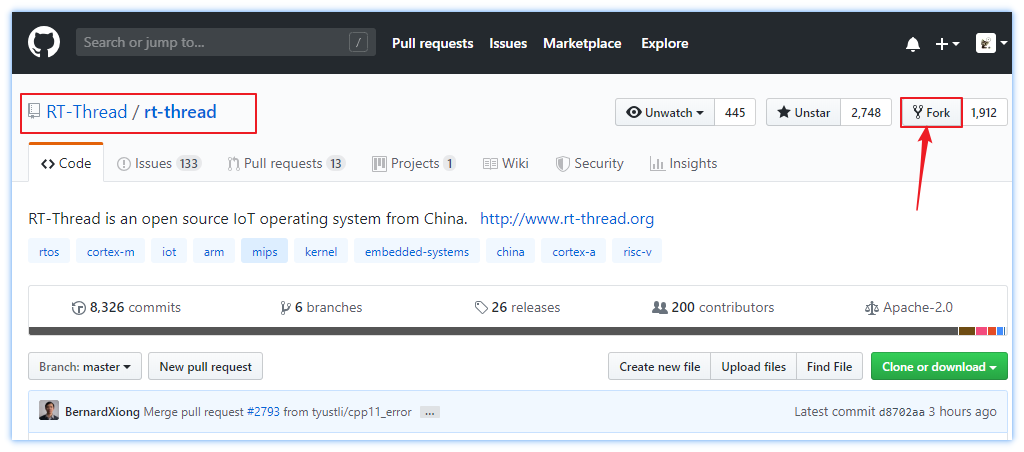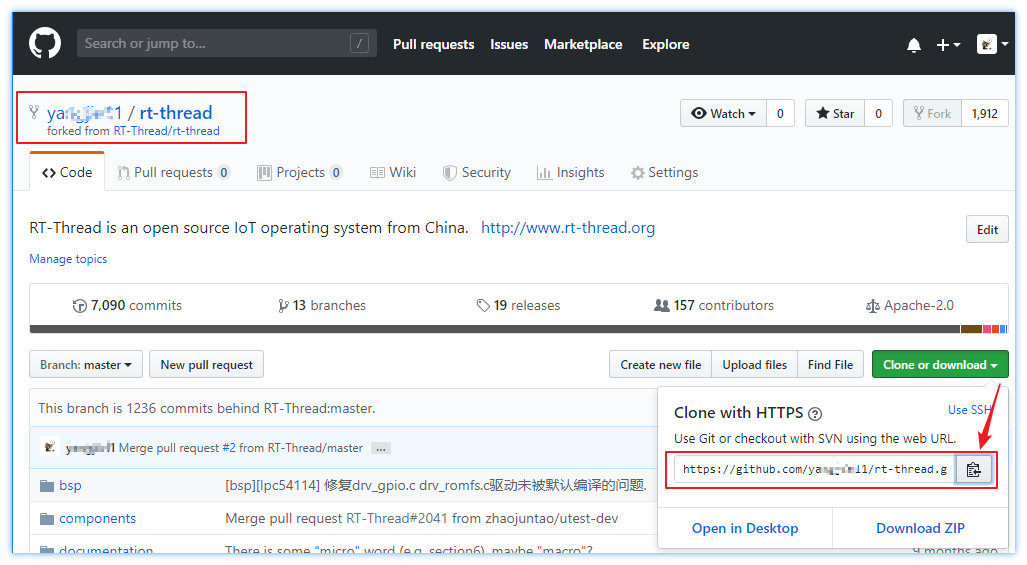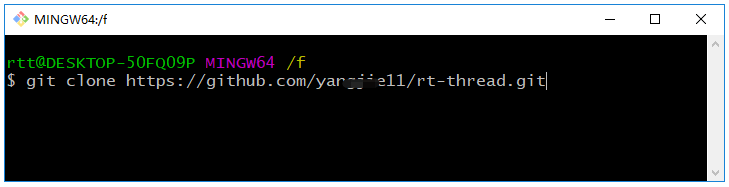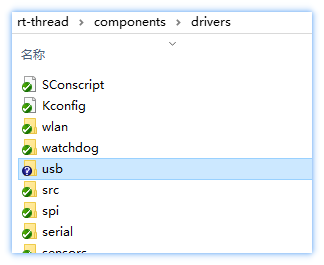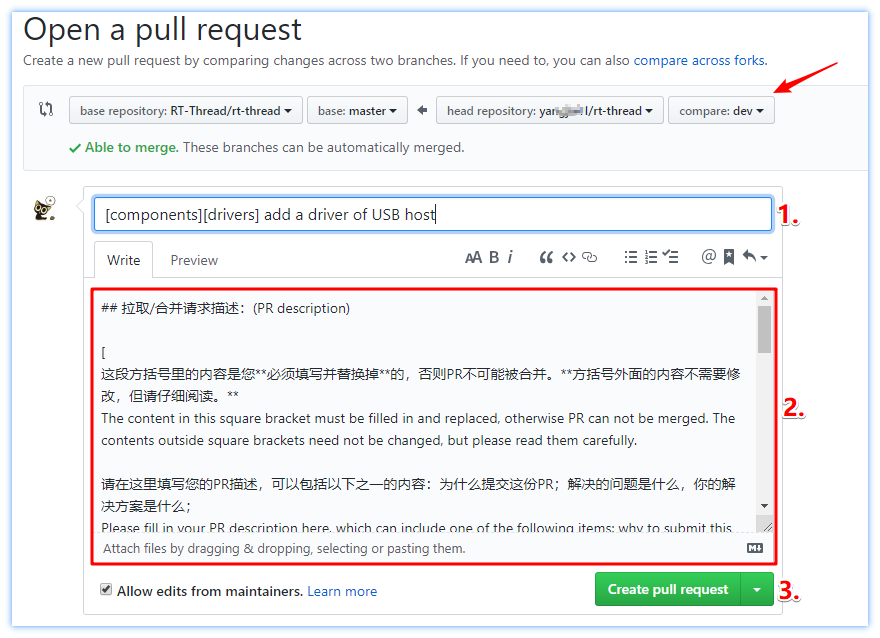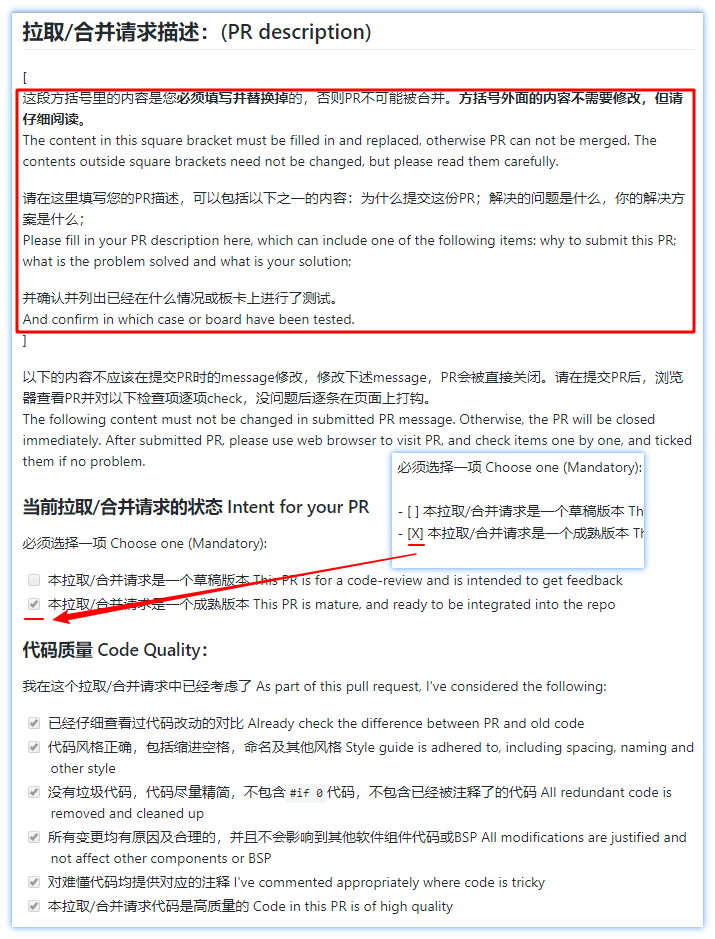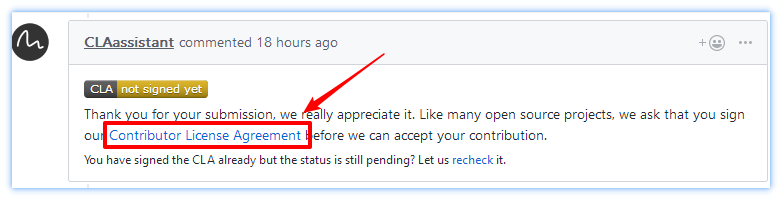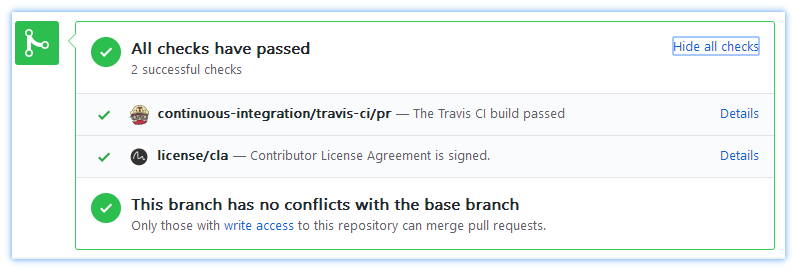This is an developing instruction for RT-Thread developers. As an open sourcesoftware, RT-Thread is done by the cooperation of different people. Thisdocument is a guide for RT-Thread developers and please obey it if you are.RT-Thread users could also get to know some conventions in the code through itand thus easier to understand the implementations of RT-Thread.
1. Directory Naming
In normal conditions, please name directories in lower-case. Directories should have descriptive names.For example, the port of a chip should be composed of the name of the chip and the category of the chip. Directories under components/ should stand for what the component does.
2. File Naming
In normal conditions, please name files in lower-case. If the file is referencing other places, it can have the original name. To avoid naming collision, do not use general names or the names that are frequently used.
3. Header Files
To avoid include the same header file for multiple times, you need to define a symbol like this:
#ifndef __FILE_H__
#define __FILE_H__
/* header file content */
#endif
The symbol should begin and end with "__" to avoid naming collision. The words of the file name should be connected by "_".
4. Header File Comments
In every header file, there should be copyright information and Change Log record like this:
/*
* File : rtthread.h
* This file is part of RT-Thread RTOS
* COPYRIGHT (C) 2006, RT-Thread Development Team
*
* The license and distribution terms for this file may be
* found in the file LICENSE in this distribution or at
* http://www.rt-thread.org/license/LICENSE.
*
* Change Logs:
* Date Author Notes
* 2006-03-18 Bernard the first version
* 2006-04-26 Bernard add semaphore APIs
* ...
*/
5. Structure Defines
Please name structures in lower-case and connect words with "_". For example:
struct rt_list_node
{
struct rt_list_node *next;
struct rt_list_node *prev;
};
Braces should have their own lines and the members should be defines with indent.
The names of type defines such like structure types should be the structure name plus "_t". For example:
typedef struct rt_list_node rt_list_t;
In order to be easily referenced, the type of object in the kernel is the pointer. For example:
typedef struct rt_timer* rt_timer_t;
6. Macros
In RT-Thread, please use upper-case names for macro definitions. Words are connected by "_". Like:
#define RT_TRUE
7. Function Naming and Declaration
Please name functions in lower-case and separate words with "_". API provided to upper application should be declared in header files. If the function doesn't have parameters, it should be declared as void:
rt_thread_t rt_thread_self(void);
8. Commenting
Please use English to comment. There shouldn't be too much comments and the comments should describe what does the code do. And it should describe how the complicated algorithm works. Comments to statements should be placed before them or right of them. Anther places are illegal.
9. Indent
Please use TAB or 4 spaces to indent. It's preferred to use 4 spaces. If no other special meanings, the indent should begin right after "{":
if (condition)
{
/* others */
}
The only one exception is switch. In switch-case statements, "case" should be aligned with "switch":
switch (value)
{
case value1:
break;
}
"case" is aligned with "switch", the following code block should be indented.
10.Braces and Spaces
For ease of reading, it is advised that braces should occupy the whole line instead of following other statements. Like:
if (condition)
{
/* others */
}
When matching braces have their own lines, the reader would identify the code blocks easily.
There should be a space before parentheses when it's not a function call. For example:
if (x <= y)
{
/* others */
}
for (index = 0; index < MAX_NUMBER; index ++)
{
/* others */
}
In expressions, there should be a space between most binary and ternary operators and the strings. No spaces around(inside) parentheses, like:
if ( x <= y )
{
/* other */
}
This is a bad practice.
11. trace, log Informations
In RT-Thread, rt_kprintf is a commonly used logging routine. In RT-Thread rt_kprintf is implemented as a polling, non-interrupting string output. It is suitable in "instant" situations such as interrupt context. The polling method would have influence to the timing sequence of the log output.
It is not recommended to use rt_kprintf frequently. Unless you are aware of that it's not a big deal to run slower.
Logging should be off by default and can be turned on by a switch(e.g. a variable or a macro). When logging, it should be easy to understand and easy to determine where the problem is.
12. Functions
Functions in kernel should be K.I.S.S. If the function is too long, you should split it into smaller ones and make each of them simplified and easy to understand.
13. Objects
The kernel of RT-Thread uses object-oriented tech in C. The naming convention is: structure names are the object names, object names + verb phrases are the method names of objects:
struct rt_timer
{
struct rt_object parent;
/* other fields */
};
typedef struct rt_timer* rt_timer_t;
The definition of structure rt_timer stands for the object definition of timer object.
rt_timer_t rt_timer_create(const char* name,
void (*timeout)(void* parameter), void* parameter,
rt_tick_t time, rt_uint8_t flag);
rt_err_t rt_timer_delete(rt_timer_t timer);
rt_err_t rt_timer_start(rt_timer_t timer);
rt_err_t rt_timer_stop(rt_timer_t timer);
rt_timer + verb phrase stands for the method that could be used on timer object.
When creating a new object, think twice on memory allocations: whether a static object could be created or it could only created dynamically on heap.
14. Use astyle to format the code automatically
parameters: --style=allman
--indent=spaces=4
--indent-preproc-block
--pad-oper
--pad-header
--unpad-paren
--suffix=none
--align-pointer=name
--lineend=linux
--convert-tabs
--verbose